Chris Meijer
Product Marketing
We are happy to bring Git for Confluence to Cloud! Are you using Git for storing repositories and version control? Is Confluence your platform for collaboration and sharing knowledge? Get started with Git for Confluence Cloud and create a single source of truth.
Git for Confluence works easy and intuitive. You can simply paste the Git URL to a Confluence page and the content will be displayed automatically. The macro will always display the latest version of your source code. Gone are the days of outdated Git content on your Confluence pages.
Share Git files in a secure way using OAuth
The set-up of Git for Confluence works easy. After the installation you connect your Git provider with Confluence using OAuth. You can now share Git content on your behalf, even to users who don’t have access to the Git repository.
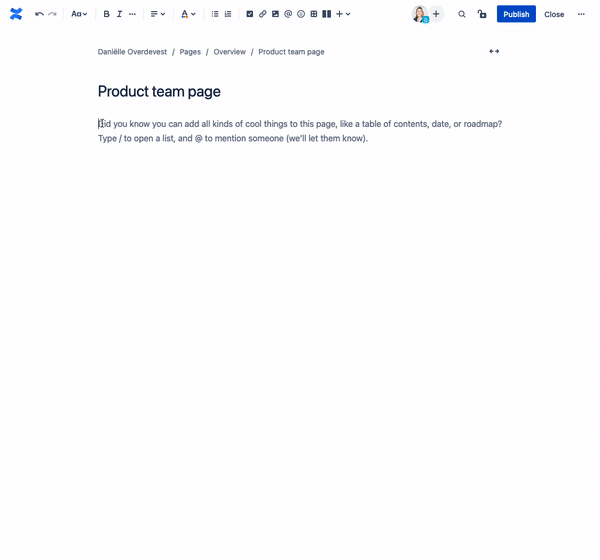
You can share both public and private Git content in Confluence. The Git for Confluence macro will always show the latest version of a repository. Besides displaying a source code, you can choose to automatically visualize markdown, SVG, plantUML and other file types.
We are continuously working on adding more formats to Git for Confluence. File types like mermaid, C4, asciidoc and Graphviz are on our roadmap.
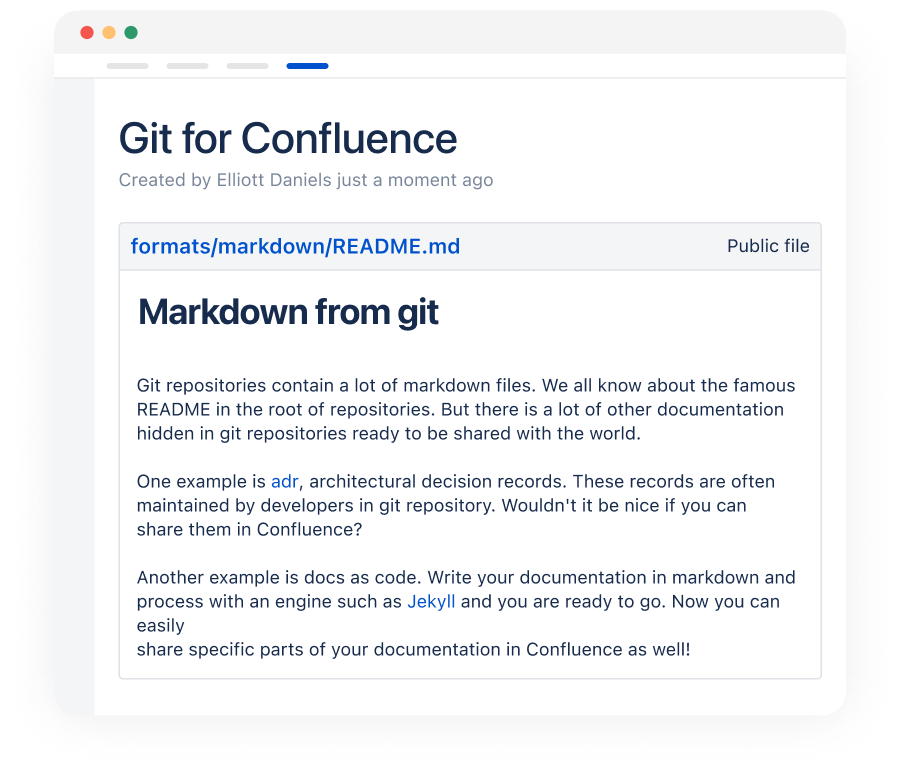
Do you want to know more about Git for Confluence Cloud? Check out our documentation for more information or contact us via our support channel.
