.png)
Dilara Erecek
Product Marketer
Let’s be honest, most teams hoard data. Not because they’re lazy or careless, but because they don’t want to lose anything important. The problem is, we rarely stop to think about how we’re storing that data, or whether we’ll actually be able to find it again later. So we pile things into Jira issues, attach documents, paste links into comments, and quietly hope that when someone asks for that quote from 2022, we’ll know where to look.
We tell ourselves we’re being safe, but we’re really just stalling a future headache.
Hoarding happens because we need the data. Sales notes, customer conversations, product decisions, it’s all valuable. So we keep it. Everywhere. In tickets, folders, emails, Notion docs, and backup spreadsheets. And then one day, someone asks for something, and nobody knows where it lives anymore.
You waste time retracing your steps, open five tabs, click through 20 issues, and still end up asking someone else:
"Hey, do you know where we saved that thing?"
What’s missing isn’t effort. It’s structure. And a safety net.
That’s where Atlas CRM and GitProtect backup and DR for Jira come in. They work together to solve two essential, but distinct, challenges:
Let’s start with the first one.
Jira is great at tracking work. It’s built for issues, boards, sprints, and all the moving pieces that make a team tick. But it stops short when it comes to something just as important: understanding who you’re doing that work for.
That’s the gap Atlas CRM fills. It brings customer information—contacts, companies, deals—into Jira, so your team finally has the full picture. No more guessing if a customer is still active. No more last-minute Slack messages asking:
"Do we have any open deals with these people?"
Everything sits in Jira, right next to the work. You can link issues to specific customers, scroll through a timeline of every interaction, and see which deals are in progress. It’s not another tab. It’s not another tool to sync. It’s part of the environment your team already uses every day.
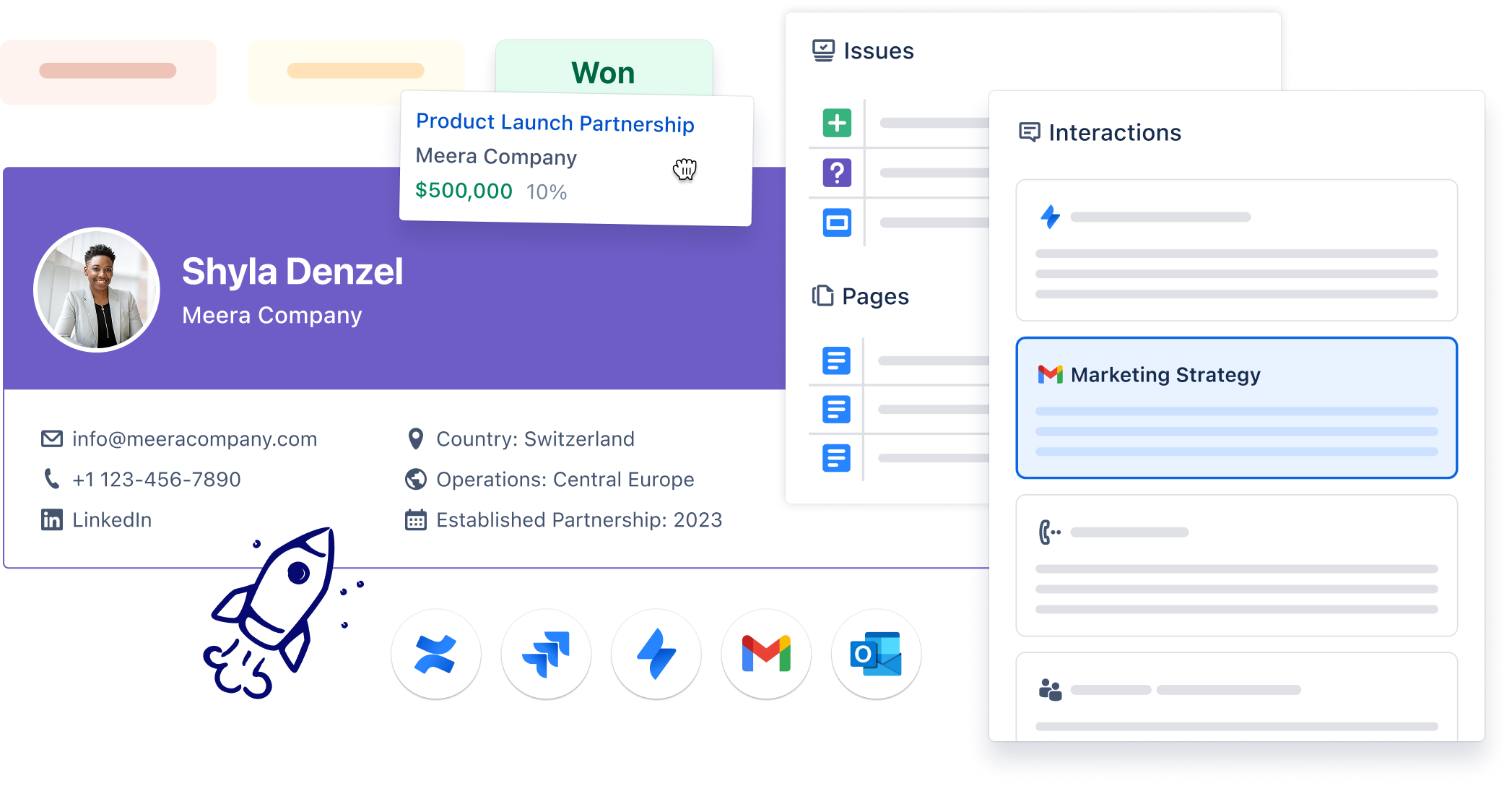
Support shouldn’t play detective
Let’s say support receives a ticket. With Atlas CRM, they immediately see that this customer is mid-way through a deal. Or that they’ve had a string of unresolved requests. Or that their last interaction was actually with sales, not support. That context saves time. It saves face. And it saves your team from operating in the dark.
It also works the other way. Sales can look at ongoing support conversations before jumping on a call. Product can see patterns from tickets tied to key customers. Everyone gets access to customer insight without chasing each other for updates.
And the best part? You don’t need to change how your team works. Atlas CRM doesn’t ask people to “adopt a new tool.” It just shows up where they’re already working, and quietly solves a problem they’ve been tolerating for too long.
Atlassian gave us a system to manage our processes. Atlas CRM adds the system of relationships. It’s not a stretch to say that without it, Jira is missing a key layer, and we're not kidding, a recent customer success story told us:
“Skipping Atlas CRM when you’re using Jira Service Management is like building a house with only half a hammer. You’ll get something built, but it’s going to be a hassle.” — Jared
(Ataraxis said it, not us! Full story here)
If your company is serious about being customer-driven, Atlas CRM makes that possible inside Jira, not in hindsight, not in someone’s notes, not in a separate platform.
So when someone asks, “Have we heard from this customer recently?” or “Is this ticket linked to a deal?”, you don’t have to say, “Let me check five places and get back to you.”
GitProtect backup & Disaster Recovery for Jira: the safety net for your critical Jira data
So, you’ve already built your structure and finally everything in your workflow works well, but suddenly — oops — all your Jira data disappears. What happens next? Your organization faces data loss, compliance violations, and financial setbacks.
Too often, organizations only prioritize backup after a disaster, whether it's accidental deletion, ransomware, or a rogue script.
And here’s what most people miss: Atlassian doesn’t handle this for you. The service provider operates within the Cloud Security Shared Responsibility Model, which defines the duties of each party — Atlassian and its customers’. Atlassian is responsible for its infrastructure, service accessibility, and availability, but the data inside your Jira instance is the responsibility of the customer.
“Under this model, we’re responsible for ensuring the high-availability, reliability, and recoverability of our infrastructure, products, and services. It’s your responsibility to implement a disaster recovery program and business continuity plan that ensures that you’re able to operate your business in the event of an unplanned event.” — Atlassian’s approach to resilience
To make sure that any event of failure is foreseen, and all your data is available in any case of a disaster, it’s better to build a resilience strategy. And GitProtect backup and Disaster Recovery software for Jira is at hand here, as the solution aligns with backup and Disaster Recovery best practices:
So, if something breaks, you’re not stuck trying to rebuild everything from memory.
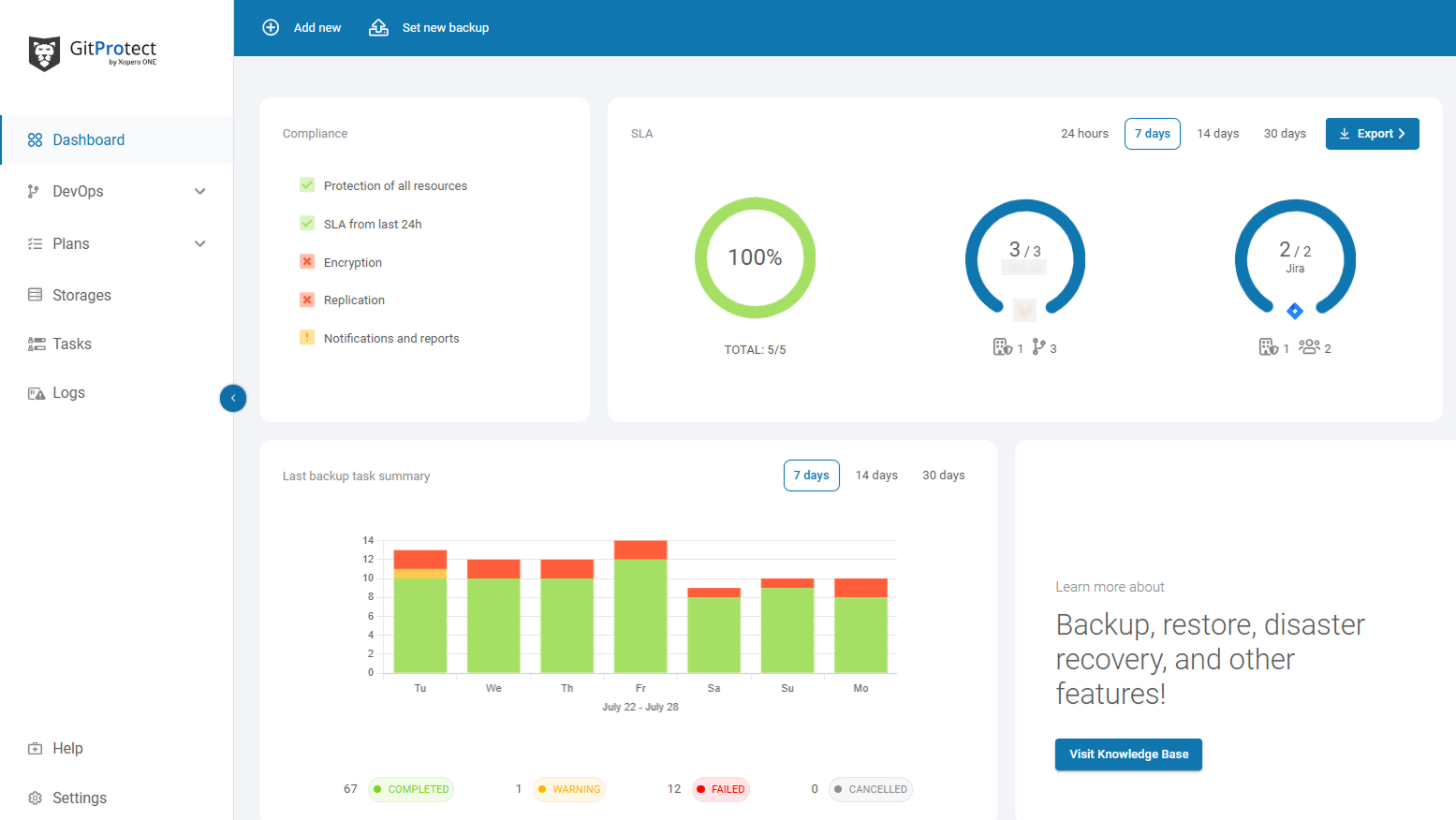
Use Case? Let’s say someone on the marketing team accidentally deletes a Jira board on Friday afternoon. Instead of a weekend spent panicking, you can open GitProtect’s console, select yesterday’s backup, and run the restore operation. By the time your coffee’s brewed, the board is back. Problem solved
It’s not just about saving time. Whether you’re recovering from an incident or preparing for one, GitProtect ensures your Jira data is always safe and your team is always ready.
So why are we doing this to ourselves?
Why do we keep hoarding data across tools, files, tabs, and post-its, knowing full well that it’s only going to make things harder later?
Because we need the data.
Because we don’t trust we’ll find it again if we let it go.
Because we’ve seen what happens when something gets deleted.
But there’s a difference between keeping data and keeping it organized. And there’s a big difference between hoping it never disappears and having a way to bring it back when it does.
Atlas CRM brings order.
GitProtect brings data availability and resilience.
Together, they make Jira not just functional, but complete.
One makes it easier to find what you need. The other makes it safer to lose something once in a while.
Here’s where to start
You don’t have to stop hoarding. Let’s be realistic, we all keep more than we need.
But you can stop making it harder than it has to be.
And your team keeps their sanity.
